Global Exchange Rates
The Global Exchange Rates app enables you to download official exchange rates from over 50 central banks and tax authorities directly into Microsoft Dynamics Business Central.
The downloaded exchange rates are the official rates published by the tax authorities of each supported country, making them ideal for accounting purposes and export activities.
We also provide daily exchange rates of all the available currencies (150+) calculated using our proprietary algorithm, blending the official data from central banks and the market rate from commercial institutions. The provider code GLOBAL can be activated to download our internal exchange rates.
Groups of companies operating in multiple countries or geographic regions can manage the import of exchange rates for different companies through a single app (and a single license), even across different environments within the same tenant.
Automatic alerts can also be enabled for the downloaded exchange rates, to ensure that the rates used in the accounting system are always accurate and up-to-date.
Learn more about Global Exchange Rates: globalexchangerates.org.
Using the app you accept our terms and conditions.
Installation and Activation
Global Exchange Rates can be installed directly from the official AppSource marketplace.

Using the app requires an active account, which can be set up either through a subscription on AppSource or by manual license activation through Memento.
AppSource Subscription
Activating a license grants access to all app features. The license should only be assigned to the user who needs to configure settings or perform the process (either scheduled or manual) of downloading exchange rates.
Once the plan is activated, licenses become available in the Office 365 Admin Center and can be assigned: assign licenses to users.
Manual Activation Manual activation enables the use of bank transfer as a payment method and involves a fixed cost, regardless of the number of users utilizing the app.
The activation process involves sending an email to support@globalexchangerates.org with the app details and company information.
After the account is activated, confirmation will be sent via email.
Assisted Setup
The assisted setup provides a guided configuration path for the app's main features. It runs automatically after installation or can be launched from the main configuration page, Setup Global Exchange Rates.
The assisted setup suggests default values for the following configurations:
- GLOBAL Provider Enabled: if this configuration is enabled, when downloading exchange rates from one of the financial institutions any currencies not available for that central bank will be downloaded from the GLOBAL provider. The GLOBAL provider contains the daily exchange rates that we calculate based on official exchange rates and market data. Enabling this configuration is useful to have access to updated exchange rates for all supported currencies, as typically individual central banks provide exchange rates for only a few currencies.
- Default Rate Type: the default exchange rate used is the midpoint rate. Only for supported providers, it is possible to configure that the used exchange rates is the bid\ask (sell/buy). Currently the supported providers are: Central Bank of the Republic of Türkiye, Banco Central de Costa Rica, Banco de Moçambique and Nepal Rastra Bank.
- Log Level: specifies whether the download activities for exchange rates should be logged in detail. You can log only the calls made, or also the content of each call (including the downloaded exchange rates).
- Alerts: configurations to enable alerts related to the downloaded exchange rates, as described in the dedicated section.
- Permissions: shows the permission sets for the app, which need to be assigned to users who will use it.
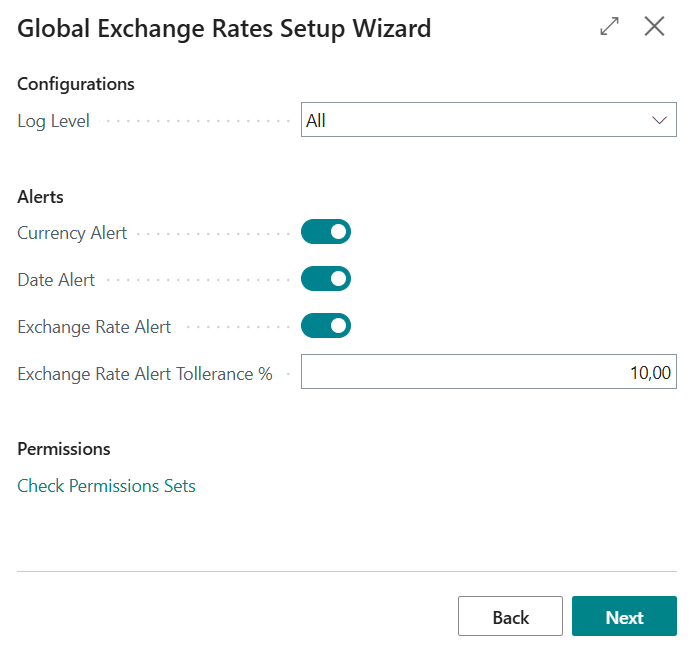
Next, you need to enable the providers from which exchange rates will be downloaded (central banks or tax authorities) using the Enable Provider action.
You can also configure a job queue for automatic download of exchange rates.
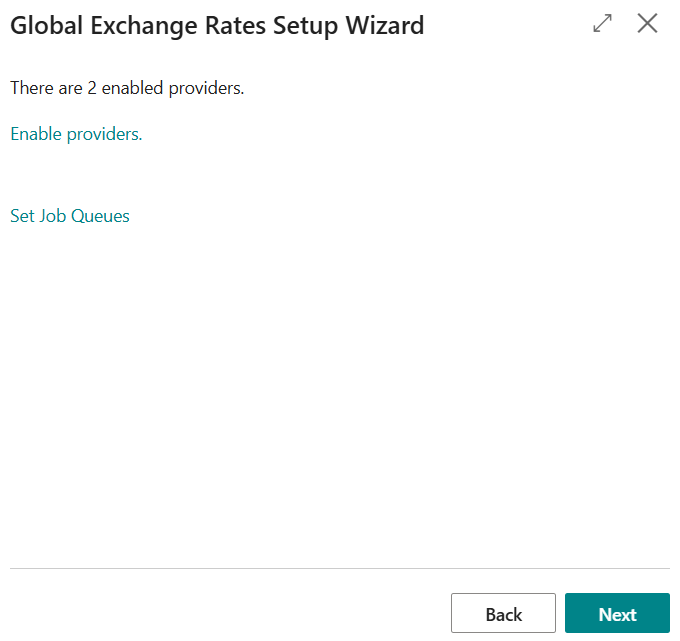
By confirming the completion of the assisted setup, the configurations are saved, and you can begin using the features of Global Exchange Rates.
Permission Sets
Two default permission sets are available for the most common functionalities:
- Global Exchange Rates Super: grants access to all app functions and the ability to modify configurations.
- Global Exchange Rates Users: grants access to all app functions, without the ability to modify configurations.
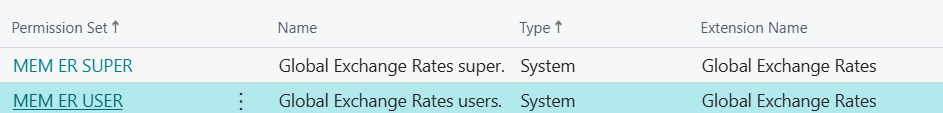
It is recommended to configure permissions for users immediately after installing the app, as missing permissions may lead to errors.
Role Center Activities
In the role center activities related to accounting, there are dedicated tiles for Global Exchange Rates that quickly display the following information:
- Updated Exchange Rates: exchange rates downloaded on the current day.
- Provider Request Errors: if there are connection errors with the providers, they will be shown in this tile.
- Exchange Rate Alerts: any alerts generated as described in the dedicated section will appear in this tile.
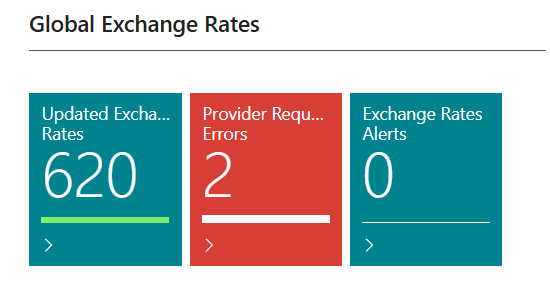
Support
For any information or support request, please write to support@globalexchangerates.org