Alerts
It is possible to enable monitoring features for the exchange rate download to ensure that the rates loaded into the system are consistent and complete. It is always the user's responsibility to verify that the exchange rates used are correct.
In the Setup Global Exchange Rates page, the following configurations can be enabled:
- Exchange Rate Alert: when activated, during the download of exchange rates, it checks that the values are consistent with the rates from previous days. If the difference between the current rate and the last exchange rate exceeds the tolerance, an alert is triggered. The tolerance can be configured in the % Tolerance Exchange Rate Alert field.
- Currency Alert: when activated, during the exchange rate download, it checks that the provider has returned all the currencies it had provided in the last download. If any are missing, an alert is generated.
- Date Alert: when activated, during the exchange rate download, if no exchange rates are provided for a given date, an alert is generated. Generally, providers do not offer exchange rates on holidays, so it is normal for no rates to be returned on certain days. This control should be enabled alongside a holiday calendar for the provider, to avoid unnecessary alerts, through the Provider Configurations action available in the Setup Global Exchange Rates page.
Any alerts generated are shown in the dedicated tile in the role center.
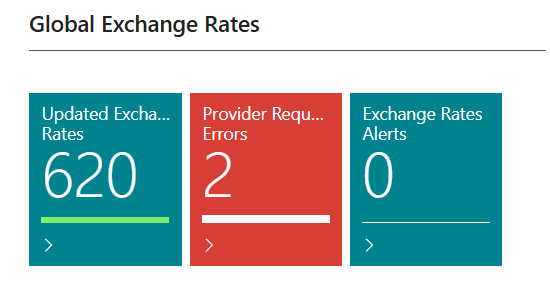
By entering the alert list, you can view detailed information about the generated alert and manually resolve or delete it. Alerts can also be automatically resolved if correct exchange rates are downloaded.