Account activation

Using the app requires a valid subscription, which can be a paid subscription or a free trial for 30 days. If the app has been activated directly by Memento, no further actions are required.
The activation of the account can be requested to the email address appsource@mementoas.com with the following company information
- Company name
- Company address
- Company email
- VAT Registration No.
- Current SDI Unique Code
- Contact name
- Contact email
- Type of Account (regular or free trial)
- Nr. of additional documents (if needed)
The credentials to use the app will be sent by email after the account has been created. During the trial period it will be possible to actually send and receive real documents from the SDI.
Assisted setup
The assisted setup provides a guided configuration of the main settings of the app, at the end of which it will be possible to immediately start using the app to send and receive documents.
The assisted setup is available from the Electronic Document Setup screen. By following the configuration wizard, the basic functions necessary to use the app will be set.
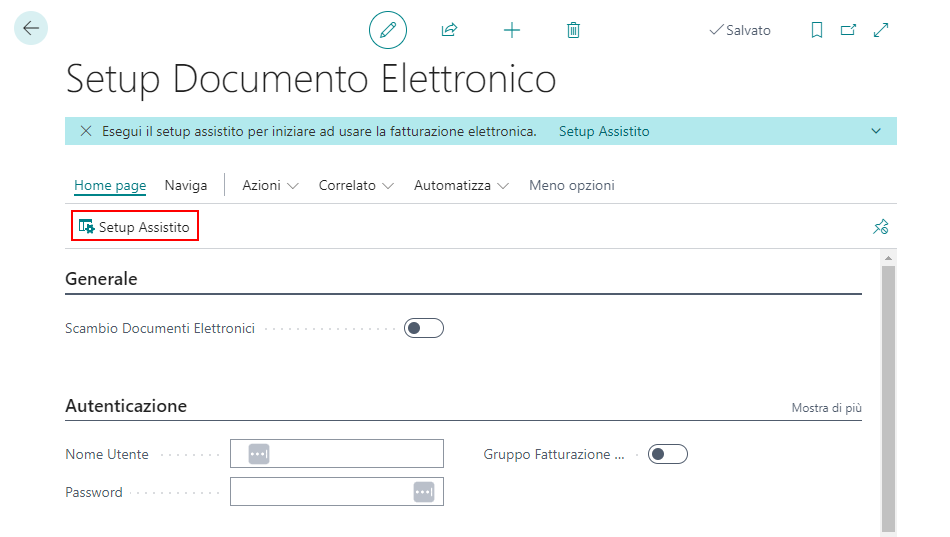
Permission Sets
There are 3 default authorization sets for the most common scenarios:
- El. Invoicing read only: read only access to all features of the app.
- El. Invoicing super user: complete access to all feature of the app, and permissions to modify configurations.
- El. Invoicing userts: complete access to all feature of the app, without permissions to modify configurations.
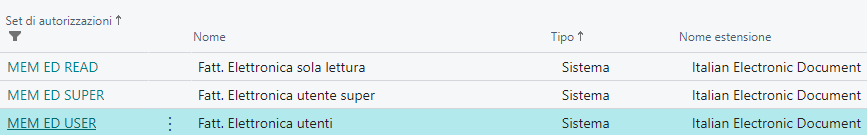
It is raccomanded to perform configuration of user permission right after installation of the app, to prevent permissions errors.
YouDOX Portal
After the account has been activated and the credentials received, it is necessary to log in to the YouDOX portal at https://e-invoicing.youdox.it/ using the provided credentials.
The first access to the portal requires acceptance of the terms and conditions and the designation of the company responsible for the storage, to be specified in the appropriate fields.
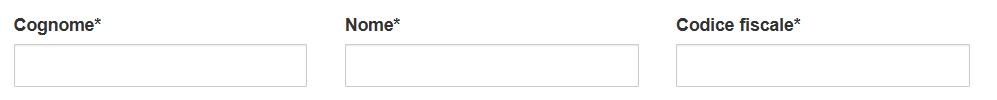
Registering the unique code in the portal Fatture e Corrispettivi
Registering the default unique code for receiving documents ensures their delivery even in cases where vendors make errors when entering the code.
The registration is carried out in the specific section of the Fatture e corrispettivi portal by entering the communicated unique code in the appropriate field. If the company is not yet registered on the portal, it is advisable to proceed with registration first; once access is obtained, the default unique code can be entered.
The registration process is as follows:
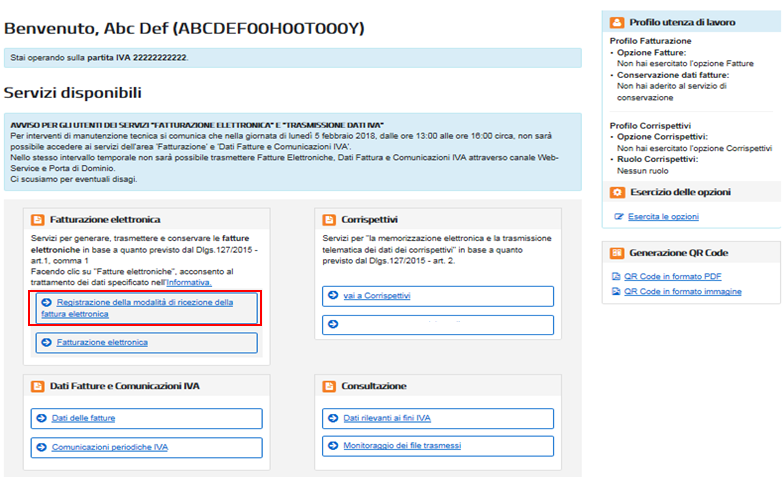
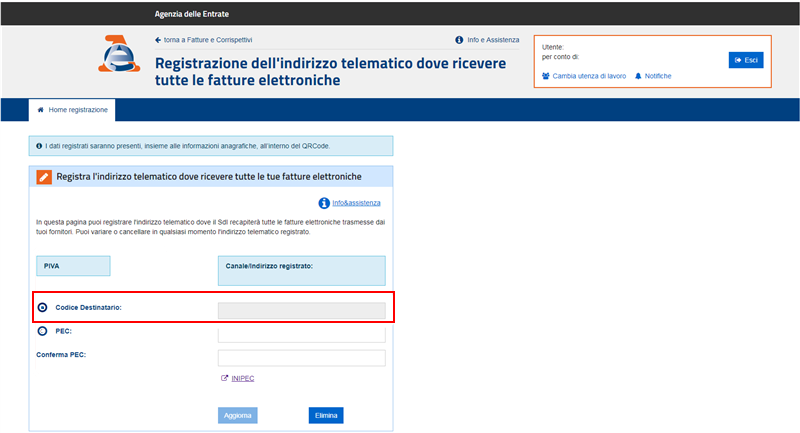
In addition to the above, we also recommend informing your vendors of the new unique code.
Electronic documents conservation manual
Electronic documents in XML format are automatically archived by the accredited intermediary. In general, for the management of electronic document archiving, the company must draft a specific archiving manual.
If an archiving manual is not yet available within the company, it is possible to request the creation of a dedicated manual for electronic invoices. This service must be explicitly requested via email and is included in the app usage fee.
Support
If you need assistance or any information please write to support@mementoas.com.