Bank transactions
Bank transactions are imported using the standard features available in Business Central.
You can proceed from the Payment Reconciliation Journals page by using the Import Bank Transactions action and selecting the relevant bank.
Next, select the period for the transactions that should be processed.
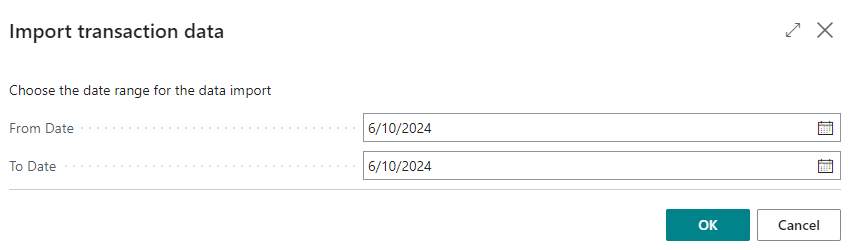
The transactions returned by the bank will be automatically imported into the respective bank statements.
Automatic import
The automatic import of transactions can be configured from the BankLink Setup page using the action that handles the creation of the corresponding Job Queue.
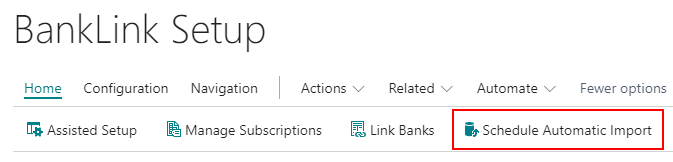
The Job Queue can then be configured for automatic execution according to the desired scheduling and subsequently activated.
Transactions will be automatically imported for all bank accounts where automatic import is activated in the additional configuration, which can be opened from the bank account card using the action Bank Account Link.
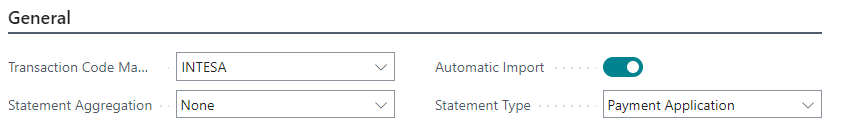
The job will load the transactions related to the current day for the first execution; otherwise, it will load the transactions from the last execution.