Subscription management
BankLink requires an active subscription, which allows the app to connect up to 3 banks simultaneously in a single Business Central tenant.
If you need to connect more than 3 bank accounts, you can activate additional bank connections.
A 30-day trial can be enabled, there all the app features are active and you can connect up to 3 bank accounts for free.
The pricing is:
- BankLink license: 40 euros/month, for up to 3 active bank connections.
- Additional bank connections: 10 euros/month.
Payment can be made via bank transfer or credit card. Subscription activation via credit card is made throught the online activation process.
In the case of payment by bank transfer, you can request activation at the email address appsource@mementoas.com. After payment, a license key will be provided for app activation.
Subscription management is carried out from the BankLink Setup page.
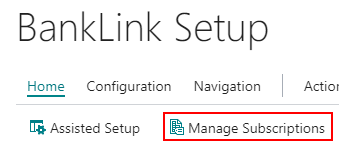
In this screen, you can activate a trial subscription, a full subscription, or cancel an existing subscription.
Subscription activation
Activating a subscription requires confirmation of the company’s details, and specifically the email address to be linked to the subscription. It is recommended to use a business email address rather than a personal one.
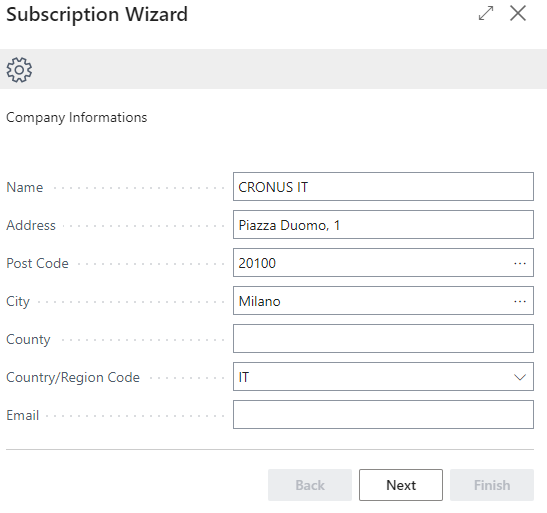
On the next page, you need to enter the credit card details to be used for payment. Payment is securely processed by Stripe.
Cancel a subscription
You can cancel an existing subscription through the Subscription Management action, which provides access to the dedicated portal for managing and possibly deactivating the subscription.